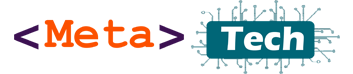Hello Friends, Today I’m going to show step step to how to download any Facebook video. Private video or Public video from Facebook.

Click on the video, then open video in full view, click on address bar and then copy URL related to video.
Then go to Google search engine.
Type Facebook video downloader

click on fbdown.net website

past Facebook video URL on the text box, then press download button.

Now you can choose video quality, HD quality or normal quality.

Then video open in new windows, click three dot sign, then click download button, and save video. following this method you can download Facebook video to your PC or phone easily
You can download facebook private video using this site
https://www.fbdown.net/private-downloader.php
if you face any trouble while going process, please comment. I will help you.