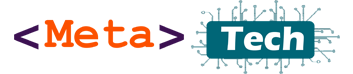Hello Everyone we know bitly.com is URL shortner service and we can short our long URL to very Short URL. And we can track URL click info and user location and many more. Its easy when we promote something on social media or on anywhere in the web.
To use bitly we should go to www.bitly.com

Then we can use bitly service without creating account or after creating account.
If you don’t need create bitly account you can simply past your long URL in the box “Shorten your Link” then press Shorten button
Then your URL shorted as you want.
You can create account on bitly site, then you can use more advance and organized your all link short and tracking each.
To join with bitly simply click Get Started fore Free button
Then you will show following screen

If you are planning to use bitly with your company or business, you can get Basic or Customized solution by paying monthly.
But Free version is enough to do lot of things.
Click Get Started for Free button to start free.

Then you need fill username, email and password to join with site.
You can simple click sign up with Google to easy join with site.
if you go to login page you can sign in using Facebook, Twitter and Google.

After logon to your Free bitly account its look like this

You can see your short and Long URLs left side of screen and link tracking data on right side of the screen
To create short link simply click on Create button
Then slide box like this

Past your Long URL and then press Create button.

You can use customer domain if you are paid member. Its important to business and company, more customer trust.
Bitly features

QR Code, it instantly converts your bitly link in to QR code, you can print it anywhere and easy use.

Campaign management and Analytics.

Bitly Mobile Deep Link

This feature is very useful to promote Play store app or iOS app.
Bitly give Social media, Digital Marketing Service solutions, if you are company you can try these services

After going to resource you can see more option

Such as browser extension for use bitly service
eBook
Mobile app, using mobile app you can use bitly service on iOS and Android App.
After going to eBook Link you can explore very useful eBook related to bitly and related services

Browser extension and app

Use bitly easily on web browser (Firefox and chrome) and android and Apple phone
Go to https://support.bitly.com/ to get bitly support
About packages, security features and company braning features.
Go to https://bitly.com/blog/ for Bitly Blog
You can read and understand best tips and tricks about bitly and related useful blog posts
I think you understand all about bitly, with this article.
Comment more about biyly if miss in this article