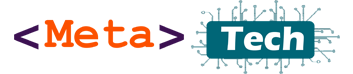When we are doing online business, the most important this is social media. We need Facebook page, Instagram page, WhatsApp, and Pinterest page to build our fanbase and promote our product and service. Today I’m going to shar How to create Effective fully completed Pinterest profile for our business or brand.
To start first go to pinterest.com from your PC web browser or Pinterest app on your Phone.

Then click Sign up button right top corner.

Then you can see Welcome signup form

Now you can simply enter email address, Password and Birthday for Signup.
After filling for click next.
You can see your email and username. If you need to change username click pencil icon and change name.

Then select gender and click next.

Then select your language and country from the option, then click next.

Now you need select your interest from the Pinterest boards, you need select minimum 5 interest then click meet your home feed button.

Now you can see your Pinterest account home feed.

You need check your profile now.
Click the Top right corner then you can see all of the options and settings of your Pinterest profile.
Now you need go to the Settings option.

On the settings page you can see lot of options, you can add profile picture, first name and last name, about your business, Pronounce, in website section you need add your business website URL. Then under username, you can modify your existing username.

You need confirm your email address login to your email account, click confirm your email button to confirm your email.

Now you can see your Pinterest profile is fully completed.

Now you should create boards for your Pinterest profile. Remember to create your niche related boards. my Pinterest profile about handcraft and arts. I will create handcraft related boards.
Click Plus mark and choose Board option.

Type the name for your board.

Now select some existing Pin related to your board.

You can add as many boards as you want. You can create Pin yourself; you can use Canva or Photoshop to create image file, then write title for your pin, description, and tags, then add URL to your site and save Pin to selected board.

We have come to the final; I think you clear all steps how you create Pinterest profile in 2024, you can keep comment if you have any questions.