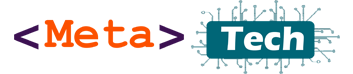Everyone daily use Facebook for socialize life with friend families and other people around global. Facebook help to communicate instantly and share life fast with everyone who care for us. But sometimes Facebook give headache and bad mood to us, with some bad post on news feed. You can remove unwanted Facebook post from your news feed and get only your interest base post to news feed, when you logon to Facebook account. Some group pages and people share hate speed, political, bullying, prohibited graphics such as blood with animals and human, and many more bad video and posts, that kind post makes mind depressed. You can throw all the bad posts from news feeds.
To do this you need customize news feed. You can use mobile phone android app, iOS app or desktop web browser. With this article I will show how to customize news feed using Windows PC Chrome web browser.

Go to Home, then Left top side News Feed tab, then click on three dots.
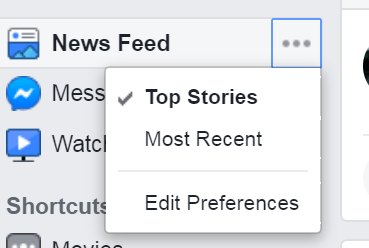
Click on Edit Preferences. Then you can see following option window

Then click Priorities Who to See first option
Priorities who to see first

Under this option show all pages, friends you selected as See First post. You can remove and add friends and pages from here.

To Filter you can use top option, select All to see all friends and pages,
Select Friends Only, you can see only friends and not show pages.
Under Pages Only you can see pages only you liked.
Final People you see first, you can see all friends you selected “See First” , then you can select and unselect people from here, then press Done to save changes.
Next option
UnFollow people and groups
UnFollow people and groups to hide their posts, it’s very useful option to remove unwanted post from your news feed.

Using this option, you can follow or unfollow Friends and group to see posts and remove from news feed. Then press done.

Using this option, you can reconnect unfollowed pages, people and groups. Follow all people, group and pages you want to see on News feed, then press Done.

Under Snooze option you can see snoozed notifications messages, you can restart, add or remove snooze. Then press Done.

Under more options we can see Apps hide from the news feeds. Facebook apps and games.
Then press Done.
After you check all options you can see tick mark like this

Then go to your Facebook home, then refresh your browser. Now you can see all posts only from you selected sources. Pages, People and groups.
You can throw all unwanted garbage posts from your news feed, only you can see your favorite posts, your mind never gets stressed with Facebook by looking bad posts.
Now you know how to filter your Facebook news feed with your interest. You can use Facebook without stressing your mind. If you have more ideas and tips about news feed customizing comment here.