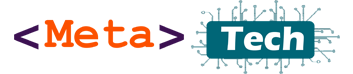Hey Friends, Today I’m going to share all about “Tweet”, yes just tweet.
I will show how to properly use tweet text box as you need.
After logon to Twitter you can see tow tweet option.
One tweet button

Second tweet text box

After press tweet button or click on “what’s happening?” text box get same tweet box as follows.

Twitter tweet has limit 140 characters per tweet. But now its 280 characters per tweet, including space.
When you type tweet, you can see right bottom side circle filling with color.

You can include emoji icon on tweet.
There are several types of emojis.
Smileys & People
Animals & Nature
Food & Drinks
Activity
Travel & Places
Objects
Symbols
Flags

You can include emoji in tweet as you want, 2-character space take by every 1 emoji.

Under tweet box, you can see 4 icons

Using first image icon you can add image or video to the tweet.
Image Tweet

You can only add 4 images per tweet. If you need change image remove one image by clicking (x) cross button, after add image you can see option (Who’s in these photos?) after click on that option you can choose type username of the people you want to tag for photos.

You can tag up to 10 people for photos. Its useful when you post group post.
Video Tweet.

Using image icon, you can add video, after choose video above box appear, it shows option to video trim, you can choose which part to publish from the video. Then press Done to add video to tweet.
GIF Tweet
Using GIF icon, you can add Gif to the tweet

You can choose Gif category easily. Agree, Applause, Awww, Dance, Deal with it etc.
Poll Tweet
Next Poll option, you can insert few text lines, questions then you can get other people’s feedback for your questions.

Type Question about text box
Then type question in next text box, if you need add more questions the press “ + Add a choice” option to add more.
Next Poll length. Days, Hours, Minutes. For polling time for users to vote.
Location Tweet
Next Location icon, by pressing this Icon tweet getting location details, twitter app or website use GPS feature to locate your location, then add location to tweet. It’s useful for location-based tweet.

Character Limit on Tweet
More that 280-character tweet.

If your tweet more than 280 character, if you need say big story in one tweet, you can use (+) button under the tweet box.
How many tweet can post at once

Then insert second part in second text box, if your tweet over 2 tweet boxes, you can add more and more.

You can only add maximum 25 tweet box, its mean you can send 280×25 characters combined tweet. It shows as follows.

After tweet that tweet show as thread. If you want you can add more tweet to that thread using “Add another Tweet” button.
If you want delete these tweets, you need delete one by one. You can’t delete all at once.

Tweet text, @Mention, #Hashtags and Links.

Checkout this tweet, it includes text, @HermanMiller as mentioned people
#Women hashtag, you can use Keyword as hashtags, or special word, after include hashtag your tweet will show in search results related that hashtag.
URL Tweet
https://www.amazon.com/Padre-Rico-Pobre-Edici%C3%B3n-aniversario/dp/1945540826?ref_=Oct_RAsinC_Ajax_16568978011_2&pf_rd_r=Z0ZHJ47AT07PAA3T0HMC&pf_rd_p=1e9caa7d-47ea-5be4-8024-dc38857a2dde&pf_rd_s=merchandised-search-10&pf_rd_t=101&pf_rd_i=16568978011&pf_rd_m=ATVPDKIKX0DERAbove URL has 272 characters
https://www.waitroseflorist.com/shop-florist/shop-by-type/flowers
Above URL has 65 characters
But each URL take only 23 characters.
Twitter short every URL as follows.
https://t.co/MuuFeDi476
Twitter has its own URL shortner service. T.co is domain, every Tweet URL short using this t.co domain
It saves tweet characters
In this article I described tweet box every feature, text, @Mentions, #Hashtags, URLs, Image, Video, Poll, Gif, Location, and Tweet thread, multiple tweet at once posting.
If something missing or you have idea post a comment below, share with friends on social media.