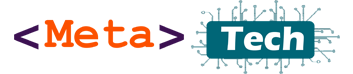We always use email to communicate about our education, work, and personal lives. We can see a lot of email service providers around the internet. Some ISPs provide paid email boxes with limited storage. But we can get free web-based email services like Outlook mail, Yahoo mail, GMX, AOL mail, Petal mail, etc., but most free mail services show ads and collect our data to show ads and sell to third parties for marketing purposes. But Proton Mail is a privacy-enhanced end-to-end encrypted mail service; we can use email services that are more secure and private. But you need to pay for proton mail service.
Today we are going to create a Google Mail account because Google Mail is more secure and trustworthy than other mail services.
With Gmail, you have a lot more benefits than other mail services. Totally free, Gmail accounts get 15GB of free storage, the best spam filtering system, and more flexibility than any other mail service. There are a lot of plugins and themes.
To create a Gmail account, go to gmail.com.

You can see the gmail about page, then click the create an account button. Then appear the account creation page.
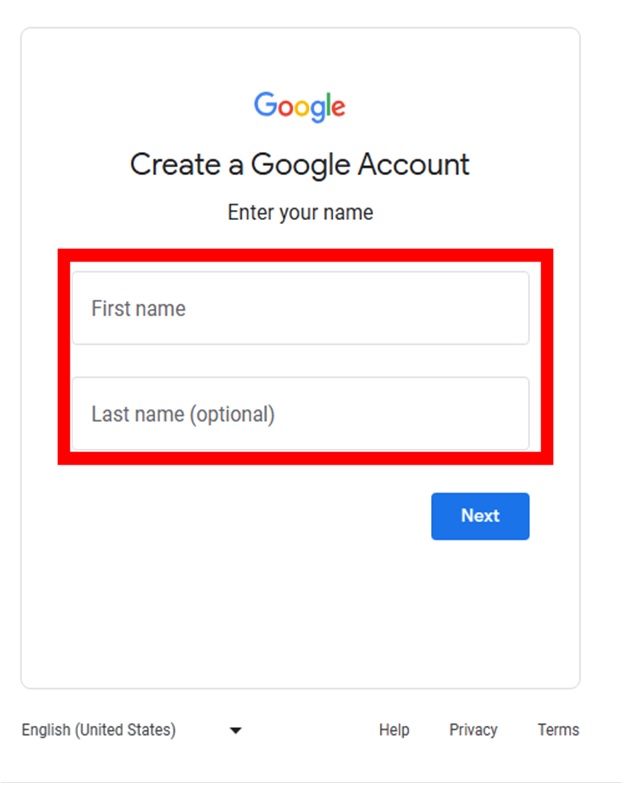
Then type your first and last name and press Next.

Type birthday, select gender, then press next.
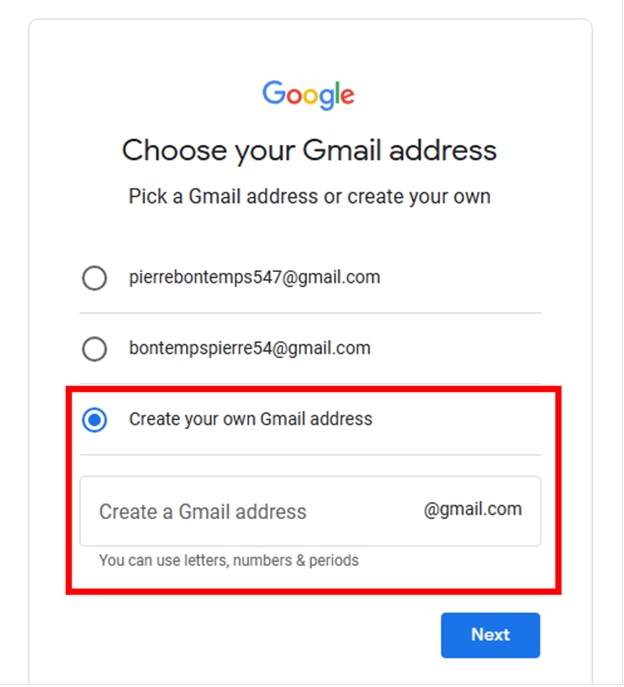
Select a suggested username, or you can create your own email address with your first name and last name mixed. If you create a username for business or a specific task, you can use that word. For business, you can use part of the business name.

Type a password for your gmail account; you need to create a password mixing of capital, simple letters, numbers, and symbols; always remember your password; then press next.
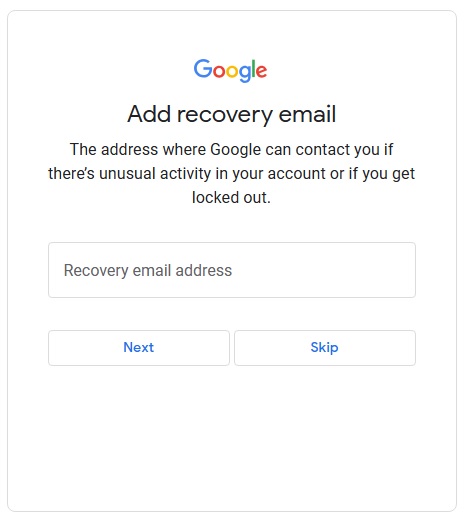
On this page, you need to add a gmail account recovery email. If your password is forgotten, you can reset it using this email.

Add your phone number here; this number can also be used for recovery purposes and to secure your Gmail account. After that, Google sends SMS sometimes; you need to enter that code and verify your mobile number, then review your information. After that, the Google agreement page appears like this:

Now press I agree to agree to Google terms and conditions.

After accepting the agreement, your Gmail account appears like this: You have finished creating a Gmail account. You can see inbox, sent, and trash. Using the Compose button, you can create new mail and send it to anyone.
I think now you know how to create a new Gmail address. Comment below if you have any questions. Have a great day!